Denso GT10Q

Denso GT10Q
FEATURES AND BENEFITS

Outstanding Readability
Superior Reading Speed of 2D Codes and Bar Codes (Twice Conventional Model(1) Speeds)
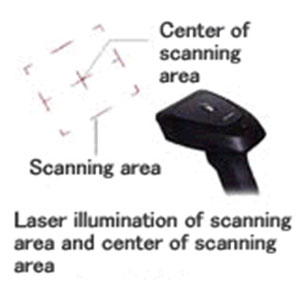
Excellnt User Friendly Operation
Scanning Area Marker
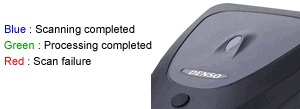
3 color Extra-bright LED
- Easy to see scanner information
- Vibrator Function
- Scan completion confirmed with vibration
- Adjustable Buzzer Volume
- 3 levels of buzzer volume to suit the surrounding environment
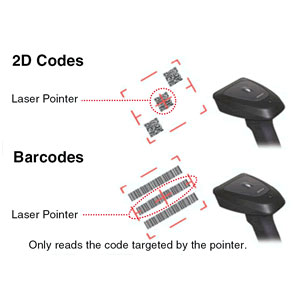
Versatile Reading Functions
Target Pointer Mode
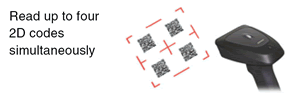
Read Multiple Codes Simultaneously
The GT10Q can read multiple codes within the reading area, such as continuous QR codes and multiple bar codes, in a single reading.
Barcode Reader
The GT10Q achieves high-speed reading equal to traditional linear readers

Drop Test Standard
High standard of impact resistance due to a new stronger body and a design which incorporates impact rubber for added protection

Splash and Dust Proof to Meet IP54 Standards
Passes IEC International Standards Protection Class IP54(equivalent to JIS splash resistance). High level of protection for use in rugged environments.

One-touch Key Functions
Code Discrimination
By registering two types of readable symbologies in the GT10, the magic key can toggle to avoid reading the incorrect codes, while in multiple reading code mode
Power ON/OFF Control
Scanner is on stand by when magic key is OFF. Scanning beings when magic key is(switched) ON.
Transmitting Designated Characters
Data to be transmitted (i.e operation start codes) can be setup beforehand when the magic key is ON.
Retransmit Scanned Data

Wide range of Functions
Code comparison
Determines if a code being scanned matches a master bar code redistered in the GT10Q.
Remote ON/OFF Function
Scanning can be turned ON/OFF via commands from a host computer.
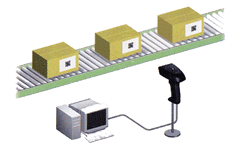
Auto-sensing function
The auto-sensing function automatically begins scanning when a label is detected.
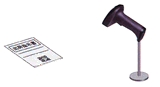
Programmed Data Formatting
Easily configure the GT10 to automatically format scanner output to meet legacy system reguirements.



